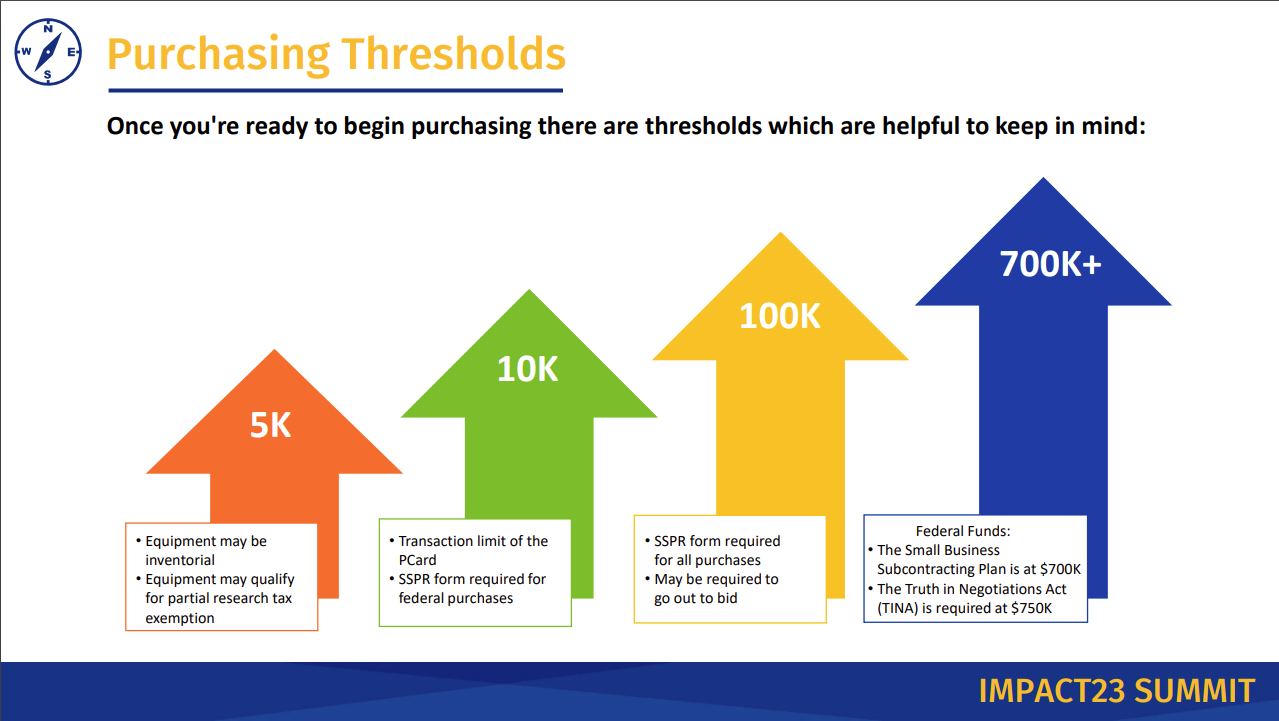Accessing Oracle Procurement
Only PI and 2 lab personnel (lab manager/primary requestor) will be provided access to the new system. Linked below are the LMS required trainings required for submitting purchase requests. Lab personnel are encouraged to take Oracle-Requestor training. Access will be given once required trainings are completed and request form is submitted with certificates of completion uploaded.
Oracle Guided Learning
Oracle Guided learning, also known as OGL, is an information and learning interface layered on top of the Oracle Financials and Budget applications. UCR will implement OGL for go-live to provide communications on new or essential information and provide system users with on-demand guidance tailored to meet UCR-specific processes.
Oracle Users will have access to the following:
* Step-by-step guides for major processes
* Help icons defining values and fields
* Resources and on-demand help within the application
Note: WalkMe* browser extension will need to be downloaded to your computer in order to access the guides.
How to Install WalkMe
If you are on a device managed by ITS, WalkMe is already installed on your device! Read these Knowledge Base articles if you are having trouble accessing it.
Guidance for other users can be found below:
Note: If you are able to download and install applications on your device without help, this means you have administrative control over your device. You can install WalkMe onto your device yourself using the guidance above.
Oracle how-to videos
Short guided videos have been created to help you navigate through the new Oracle Financials purchasing system.
Impact23 Support
Oracle Guidance
Updating Requisition Preferences
The attached document will show you how to update your Requisition Preferences in Oracle. Here you will learn how to add your favorite charge accounts and update your Shipping and Delivery location.
Building |
Delivery code |
| Boyce Hall Deliveries |
UCR0123 - Biochem |
| MRB Deliveries | UCR0158 - Micro & Plant Path |
| Genomics Deliveries | UCR0060 - MPP & Nematology |
| Geology Deliveries | UCR0106 - Biochem |
| Northern CA Deliveries | UCR0003- Kearney UCR0018- Lindcove |
You can view the status of purchase orders in the Manage Orders page. Here's the list of purchase order statuses and their descriptions.
If you are ordering a restricted item, the form for Restricted items must be used. If the incorrect form is used, it must be canceled and be resubmitted using the correct order form.
Be sure to review the list of restricted items to prevent delays in completing your purchases.
ODP Business Solutions
ODP Business Solutions® (Office Depot) and UC Riverside have teamed up to provide great savings on shopping at https://www.officedepot.com ODP Business Solutions is your supplier of choice for all office supplies purchases, and cardholders can now pay via PCard - no billing, no POs!
Enjoy these great benefits:
* 360+ most frequently purchased items offered at deep discounts
* ODP brands are also available and ready to ship from this catalog
* No delivery fees or freight charges unless it is a specialized order
* Many orders can be delivered to campus the next business day (8:30-5:00 pm) if placed online by 3:00 pm.
The following information is required when submitting your requisition in Oracle for BMPN to complete your purchase:
Attached are two slide decks for Oracle Procurement, COA slide deck is not available at this moment. Slide decks are searchable (CTRL + F) and can be used as a quick reference guide when using Oracle.
| Oracle for Academics | Oracle Requester |
Please download/complete and sign the form and email it to bmpnpurchasing@ucr.edu as all eBay purchases need to have this form completed before purchase is made. This is required to avoid a conflict of interest.
Oracle Procurement Launches
In July 2023, UC Riverside's eBuy procurement system was replaced with the new Oracle Procurement module as part of the Impact23 program. With the goal of empowering departments and expediting purchases, the Procurement Card (PCard) threshold was increased to $10k for all cardholders. The PCard is the preferred purchasing method for all low-dollar, unrestricted goods and services.
BMPN Policies
-
PO processing time
Orders placed Monday-Wednesday before 12:00 p.m. are typically processed same day. Orders placed after 12:00 p.m. are typically processed next day. Orders placed Thursdays and Fridays are typically not processed until the following Monday unless urgent.
Note: Some situational exceptions apply
-
Always request a Purchase Order first
Do not make purchase commitments for items or services with outside vendors without having a PO in place first. This is to protect your lab and the University – always run the requests through Oracle first or talk to the BMPN Purchasing Office.
To purchase items from the campus store, please initiate an Oracle requisition with dollar amount not to exceed. We will give you a PO to go shop, return back to the admin office with the receipt.
-
Track Orders using Request Spreadsheet
Order Request Spreadsheet
Attached example of the suggested shared spreadsheet for order requests. This sheet is organized by fund number to keep requests separated by fund and/or project. It has tabs for consumable inventory as well. We hope you work with your designated ordering personnel in your lab to formulate a cloud based shared spreadsheet that will work for your needs. The hope is that order info will be shared throughout your labs, requests will be organized and consolidated into a smaller volume of orders coming in each week, and info on the sheet will be updated regularly and your lab personnel can check info there before needing to reach out to the department for updates.
-
Using UCR approved vendors
Normal purchasing processes (UCR approved Oracle vendors) are to be used FIRST. The vast majority of purchases can (and should) be routed through the BMPN Purchasing Office. Please follow guidelines on the "Oracle Procurement" website for how to shop the Hosted catalog suppliers and Punch-out websites.
Obtaining multiple quotes is encouraged for non-standard items/services. Often vendors offer Higher Education and/or UC discounts. Main Purchasing will ask for quotes from multiple vendors on requisition submittals.
-
ProCard purchases
The BMPN Purchasing Office staff use University issued credit cards (Procards) for goods and vendors that cannot be processed with Purchase Orders. Pro-cards are to be used BEFORE using personal funds. Most often Pro-card purchases are used in instances where vendors are not established in Oracle or cannot agree to PO terms. Pro-card requests should be routed via Oracle (include links such as Amazon etc.) – not emailed.
Campus has a heavy push to use ProCards more and POs less. ProCard purchases now have $10k threshold.
-
Emailing BMPN purchasing requests
All purchase requests need to be initiated in Oracle by the end user. We do not process email request for orders. This includes publication charges *a PO should be in place prior to receiving an invoice* as well as Membership fees.
-
Looking for order update/tracking?
Please follow these protocols:
- Do your Due Diligence and come with relevant info to reference like a PO number, req number, order date
- Read your emails and look for confirmation of delivery and communicate with your lab personnel
- Contact your building Receiving Room Admin.
- Contact the Transactor that placed your order
-
Order mistake, or need us to cancel order?
If you need to cancel* an order, or need us to return the order back to your queue for you to update, use the group email.
Email: bmpnpurchasing@ucr.edu or the transactor listed in your PO.
*Some vendors offer same day shipping, if items shipped before you contact us note that we will need to wait for the item to arrive, and then ship back. Additional fees may apply.*
-
Equipment Repair
If you have equipment that is not working correctly and you require a diagnosis and/or repair, you are welcome to reach out to the vendor or the supplier directly if you have their contact information. After coordinating their visit, please submit an Oracle requisition for the service. Note: the requisition will need to be in place before their scheduled visit.
If you are not sure which repair companies to contact, or are not familiar with this process, please submit your request to the BMPN Request For Equipment Repair form on the BMPN website.
For questions, please reach out to BMPNpurchasing@ucr.edu.
UCR Procurement Guidelines
-
UC Source Selection & Price Reasonableness (SSPR)
If the goods and/or services are Federally‐funded, the applicable Federal requirements must be followed in addition to standard state laws (PCC) and UC policy (including, but not limited to BUS‐43). Non‐Federally‐funded goods and services ≥ $100,000 must be purchased in compliance with the California Public Contract Code (PCC) and UC policies. The UC must use its own documented procurement procedures which reflect applicable State laws and regulations, provided that the procurements conform to applicable Federal law and standards. Mixed funds (both Federal and non‐ Federal) are subject to Federal and State requirements, but when in conflict, the more restrictive requirement governs.
The Source Selection & Price Reasonableness From can be found here.
-
Requesting New Suppliers/Vendors
UCR is moving to a Campus-wide Supplier Strategy This will increase UCRs ability to leverage spend and ability to better negotiate agreements due to consolidated spend.
What does this mean for you?
• Not all current UCR suppliers and Purchase Orders will be converted into the new Supplier Portal/Oracle Procurement module.
• A smaller supplier database is easier to manage and working with a smaller database presents a lower risk to the University.
• Improved efficiency in the procure to pay process, ability to develop strong standards with invoice submission and payment methods.
• New supplier portal and request process will be implemented in July 2023. -
Purchasing Thresholds
Campus Business Services
-
Service Now Requests (ethanol, gas cylinder, IDT, and lab coat laundering)
Using the Service Now website, please refer to the steps below for placing IDT, ethanol, gas cylinder, and lab coat laundering orders through Receiving Services.
1. Click "Submit a Request"
2. Select "Work Order System" from the drop-down menu.
3. Choose "Receiving Services Request"
4. Choose from the following services in the "Receiving Service" drop-down menu and add your desired items. Please see additional ordering instructions for each request type:a. Ethyl alcohol
i. Enter Rm, and your building's central delivery location
ii. If you need to be added as an alcohol custodian, download and complete the custodian form (provided on the request form) and email to: judy.plaxco@ucr.edu
iii. Send the original hard copy via interdepartmental mail ATTN: Judy Plaxco/Receiving Services* Note: Only authorized approved custodians may request alcohol purchases:
• Biochemistry - Joshua Halford, joshua.halford@ucr.edu
• Microbiology & Plant Pathology – Lab custodians are set up per lab – please contact BMPN Purchasing, BMPNpurchasing@ucr.edu for more information.
• Nematology - Scott Edwards, scott.edwards@ucr.edu Alcohol order requests can be submitted to BMPNpurchasing@ucr.edu and are processed through Campus Business Services.b. Gas cylinders/Specialty gas cylinders
i. Gas cylinders will be delivered directly to your lab, so enter the correct building and room number
ii. If you have cylinders to return, list the # of tanks and their building/room locations in the "Additional Information" textbox in the "Delivery" section hoses/apparatus or they will not be picked up
iii. Label the tanks that are being returned, and disconnect them from any hoses/apparatus or they will not be picked upc. IDT Ordering Procedures
You must Submit a Request with Receiving Services to receive an ORD number before you can place your IDT Order. Website with guidance linked here.- Click "Submit a Request"
- Select "Work Order System" from the drop-down menu
- Choose "Receiving Services Request"
- Choose from the following services in the "Receiving Service" drop-down menu and add your desired items.
Begin Request here.
d. Lab coat laundering
i. Information needed to submit request:
• number of lab coats
• type of lab coats
• COA
ii. Follow on screen instructionsMore information can be found directly on Receiving Services' website: https://cbs.ucr.edu/receiving-
services -
Printing & Reprographics - Business Cards/Posters/Exams
All UCR business cards must be purchased through UCR’s Digital Print Services. Posters and exam requests can be submitted in PDF format with output specifics noted and require a minimum of 3 business days to print and will be delivered to the BMPN office for pickup.
All requests should be submitted to the BMPN Printing Request form.
-
Poster Printing Via External Vendors
For non-UCR P&R poster printing requests, where an established campus vendor is being utilized (E.g., Fedex, Postersmith, etc.) please submit a new requisition in Oracle Financials. Note that all requests should be submitted with 3-5 days advanced notice.
The requisition should include the following:
- The appropriate vendor should be selected from the Supplier field, from the options available.
- The Item Description, should include a description of the poster as well as the size of poster that is being ordered.
- A PDF copy of the poster should be added as an attachment to the requisition.
- An appropriate COA for the expense should be included for payment.
Note: Same-day poster printing with outside vendors is no longer available. If a paper poster is needed same-day, you may check with the Orbach Library to determine their availability to assist. Please see their website here: https://guides.lib.ucr.edu/plotter
-
Office and Lab Furniture
The University has exclusive contracts with vendors for office and lab furniture. Please do not purchase any office or lab furniture without discussing your plans first with the BMPN Purchasing Office. If you buy a file cabinet, from Office Depot or some other local vendor, you will NOT be reimbursed. ScotSurplus is a service unit on campus responsible for selling excess items, except for the 1st and 3rd Tuesdays of every month when they sell to the public. You can view or purchase items for sale by going to the UCR Corparation Yard, but you are encouraged to call, in advance, to ensure availability. You will need to bring an online recharge form with you when you go. Please reach out to BMPNpurchasing@ucr.edu to request this form.
ScotSurplus does NOT deliver – you will have to make your own arrangements for pick-up/delivery. Purchasing new or used furniture from non-contracted vendors requires approvals from the Campus Fire Marshal, Procurement, EH&S for lab furniture, and possibly a Campus Building Permit for modular furniture systems. Please talk with BMPN Purchasing prior to shopping for furniture.